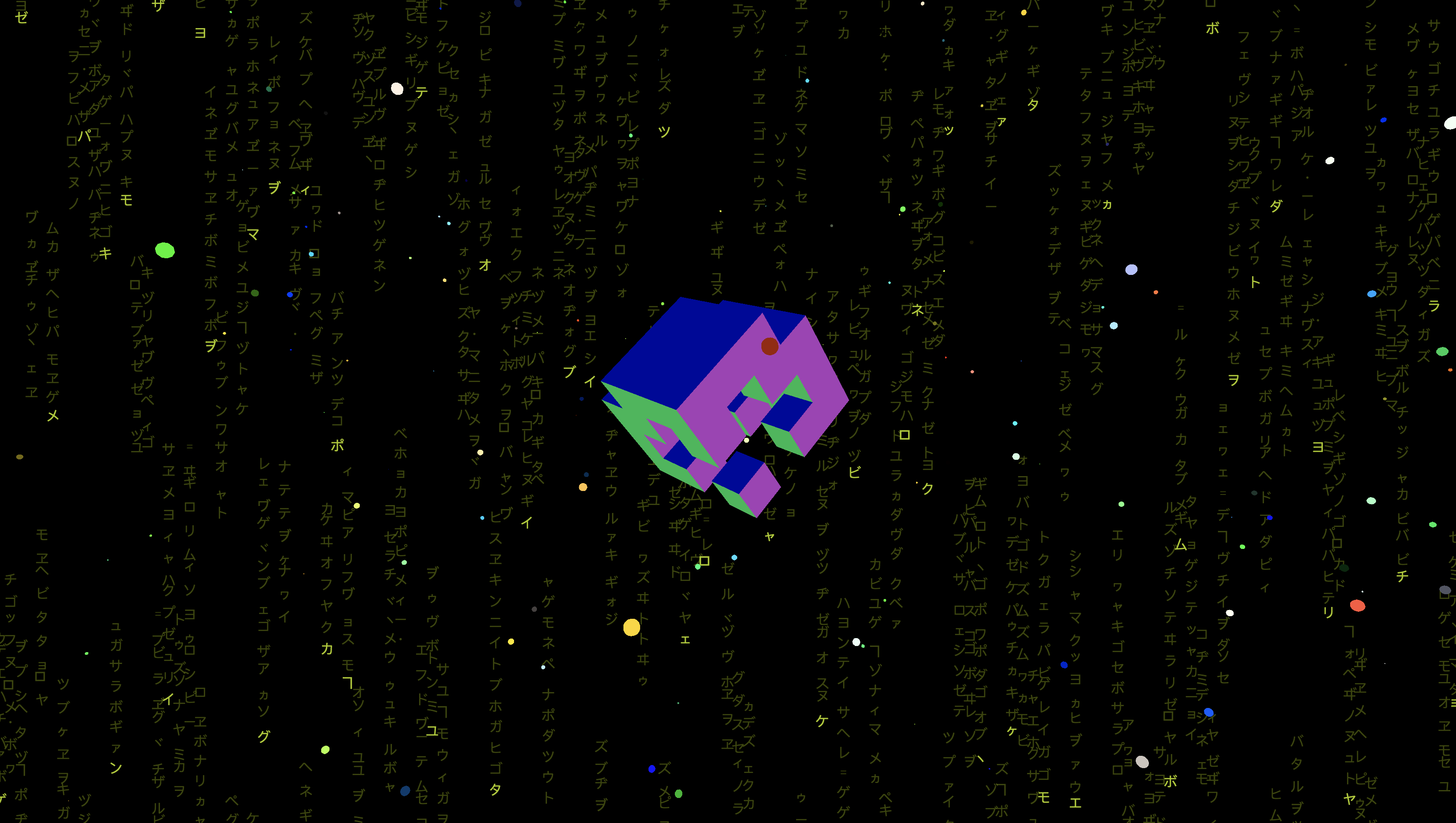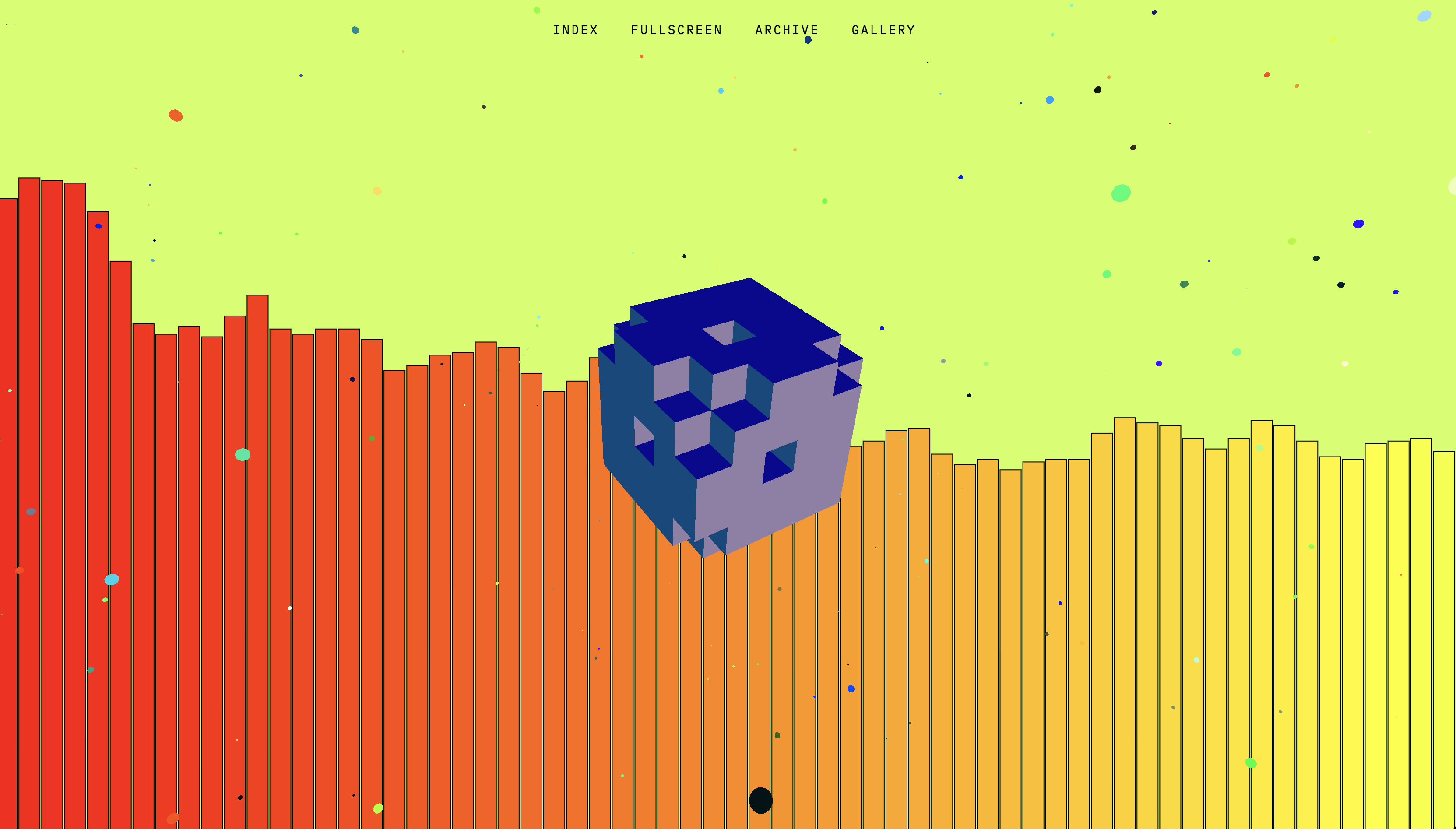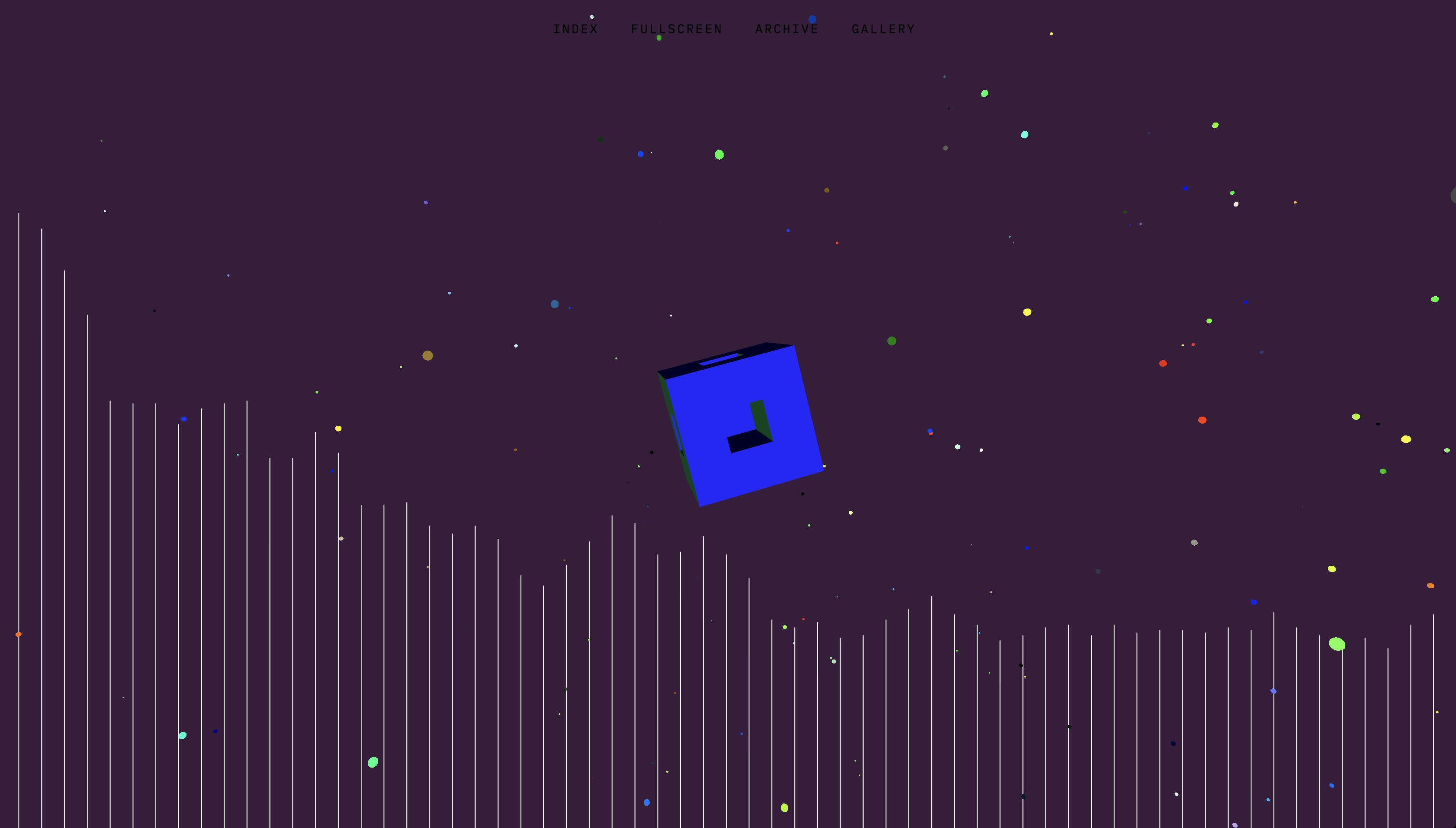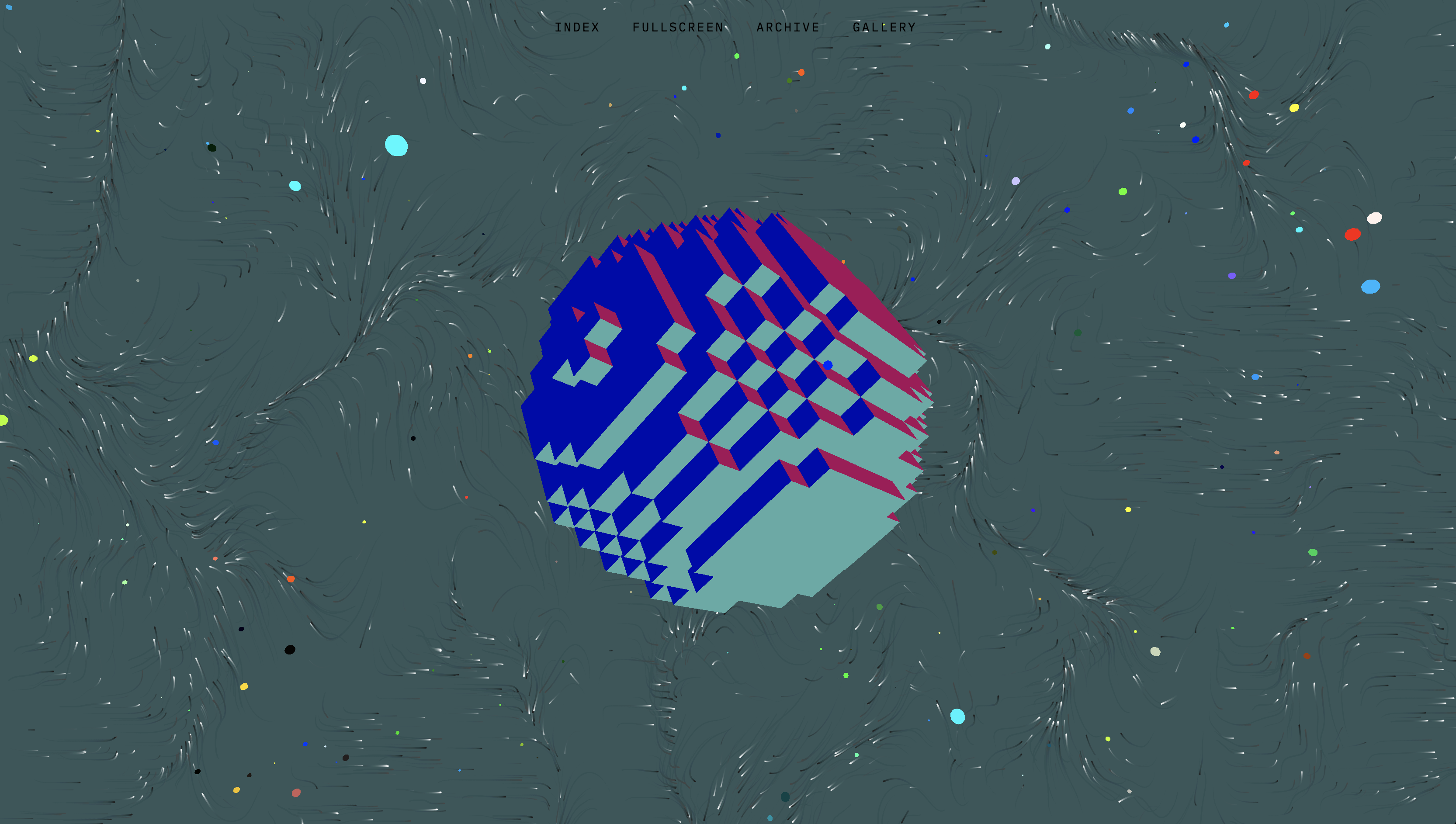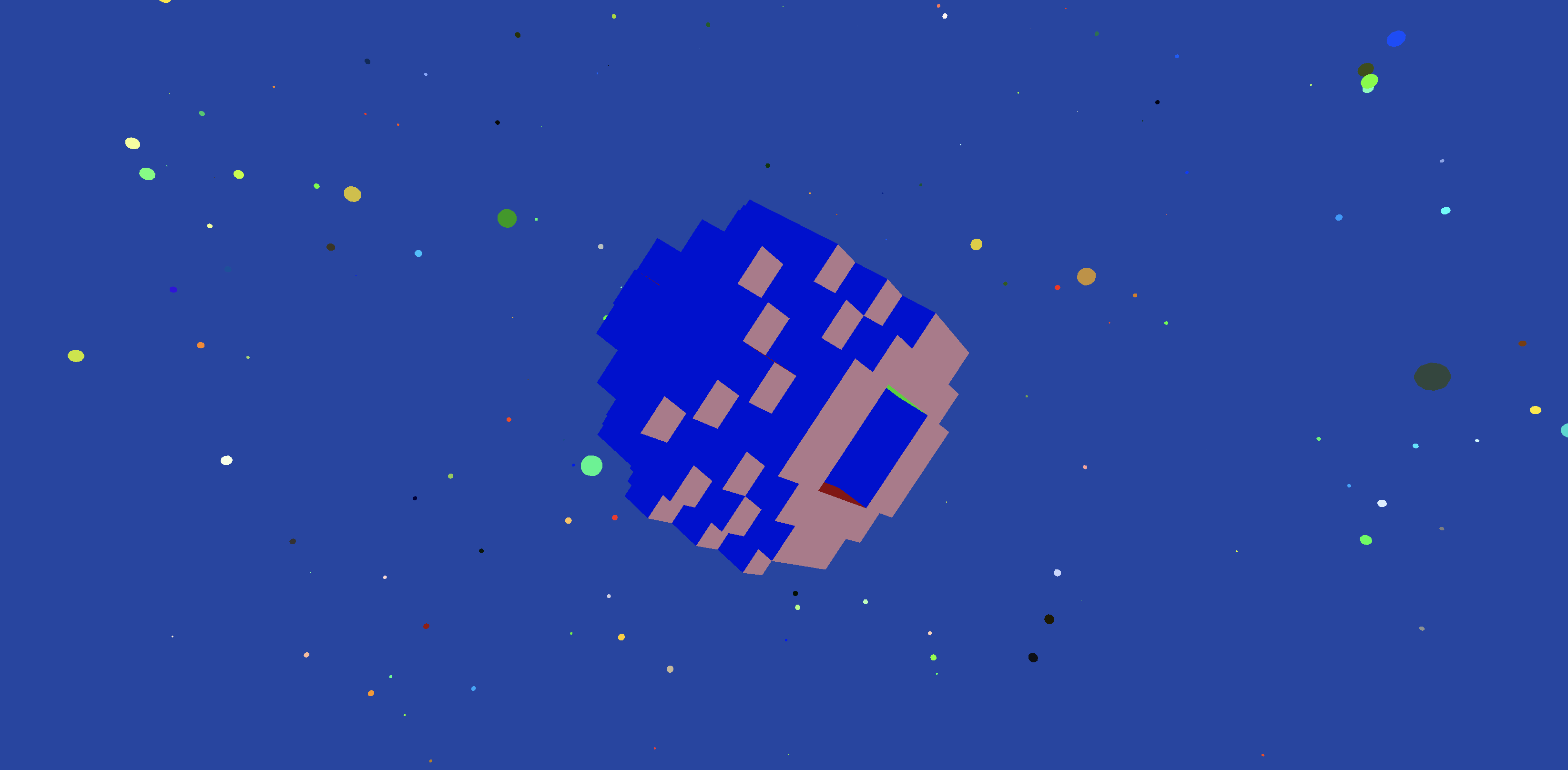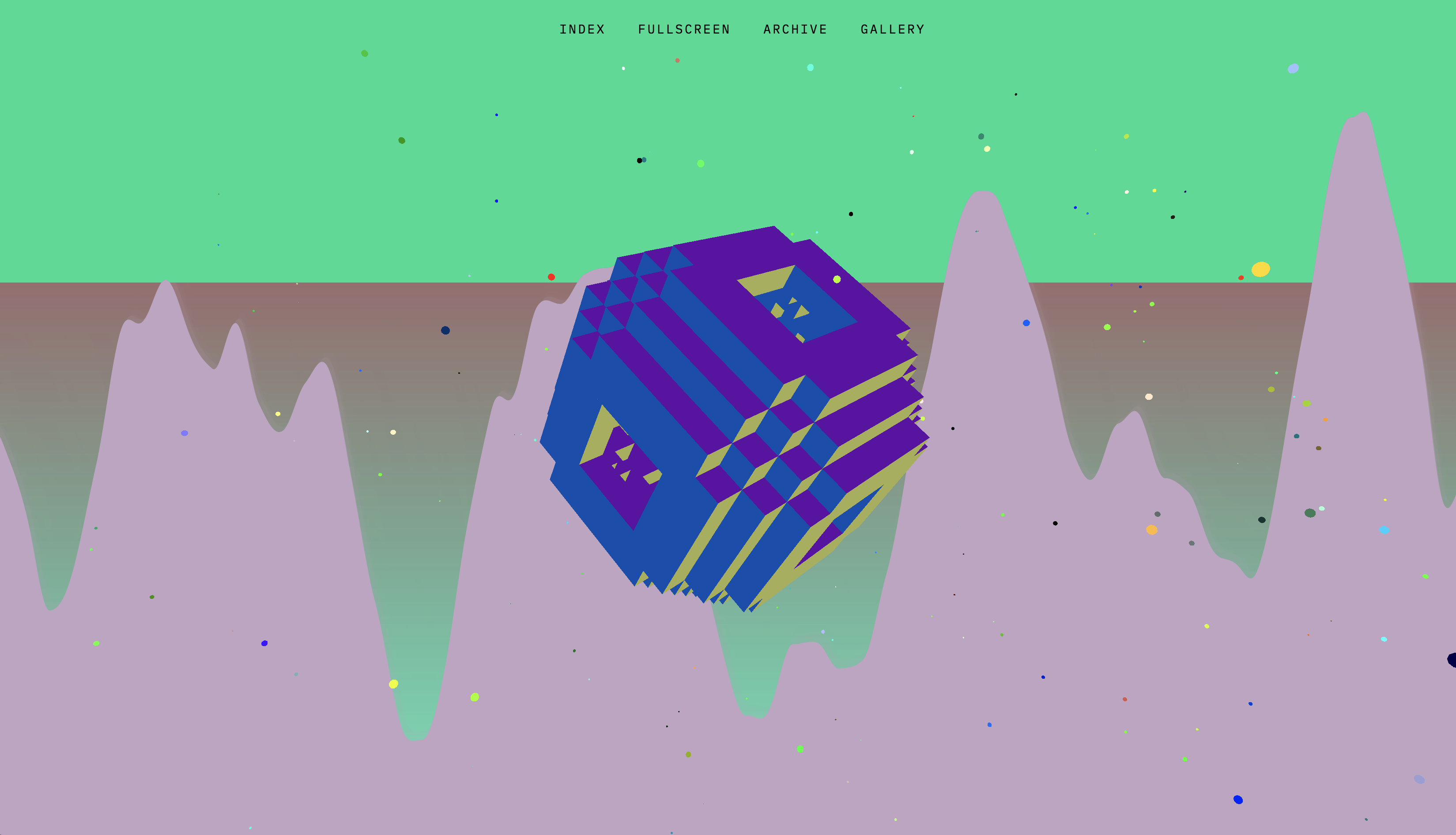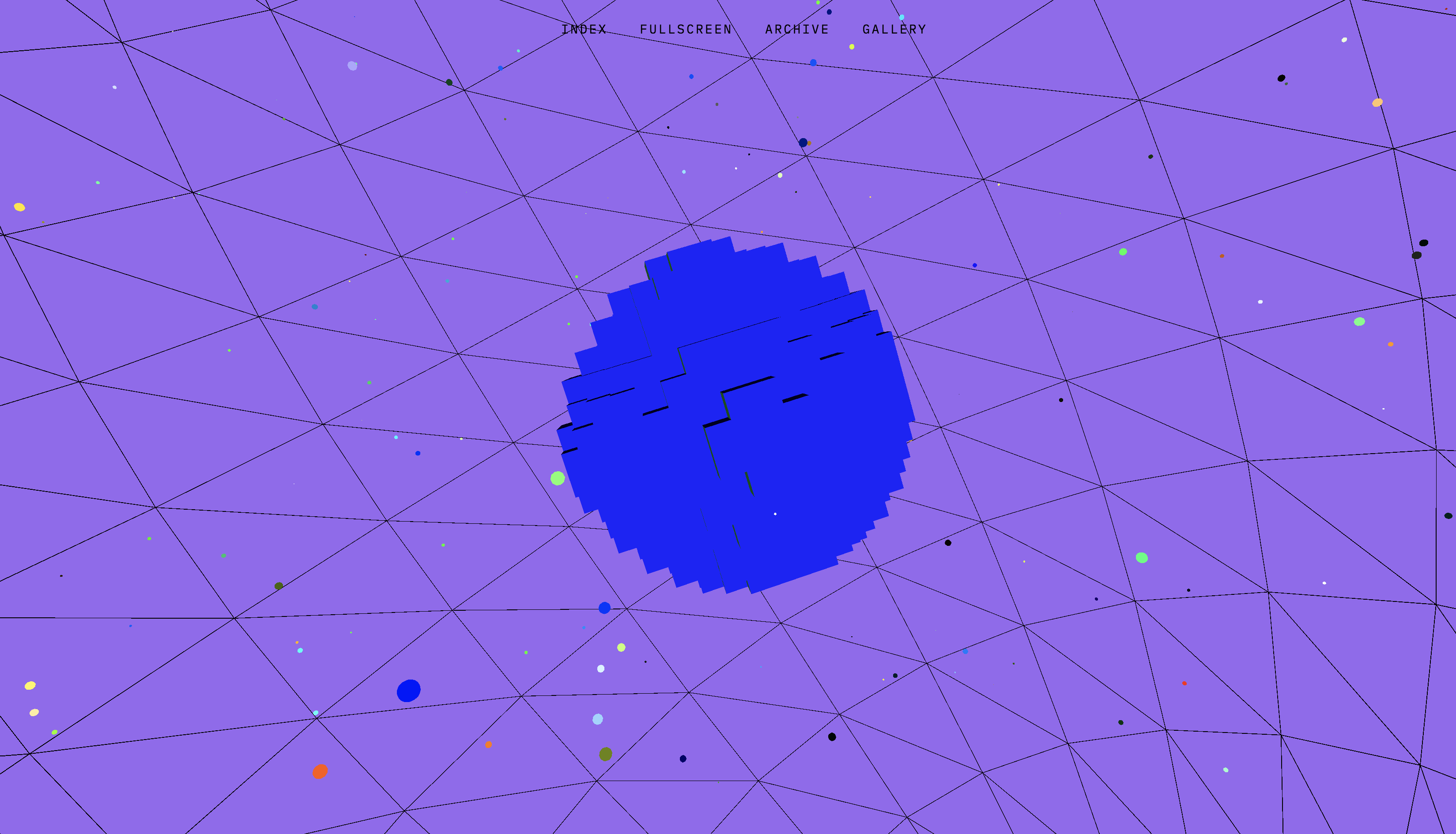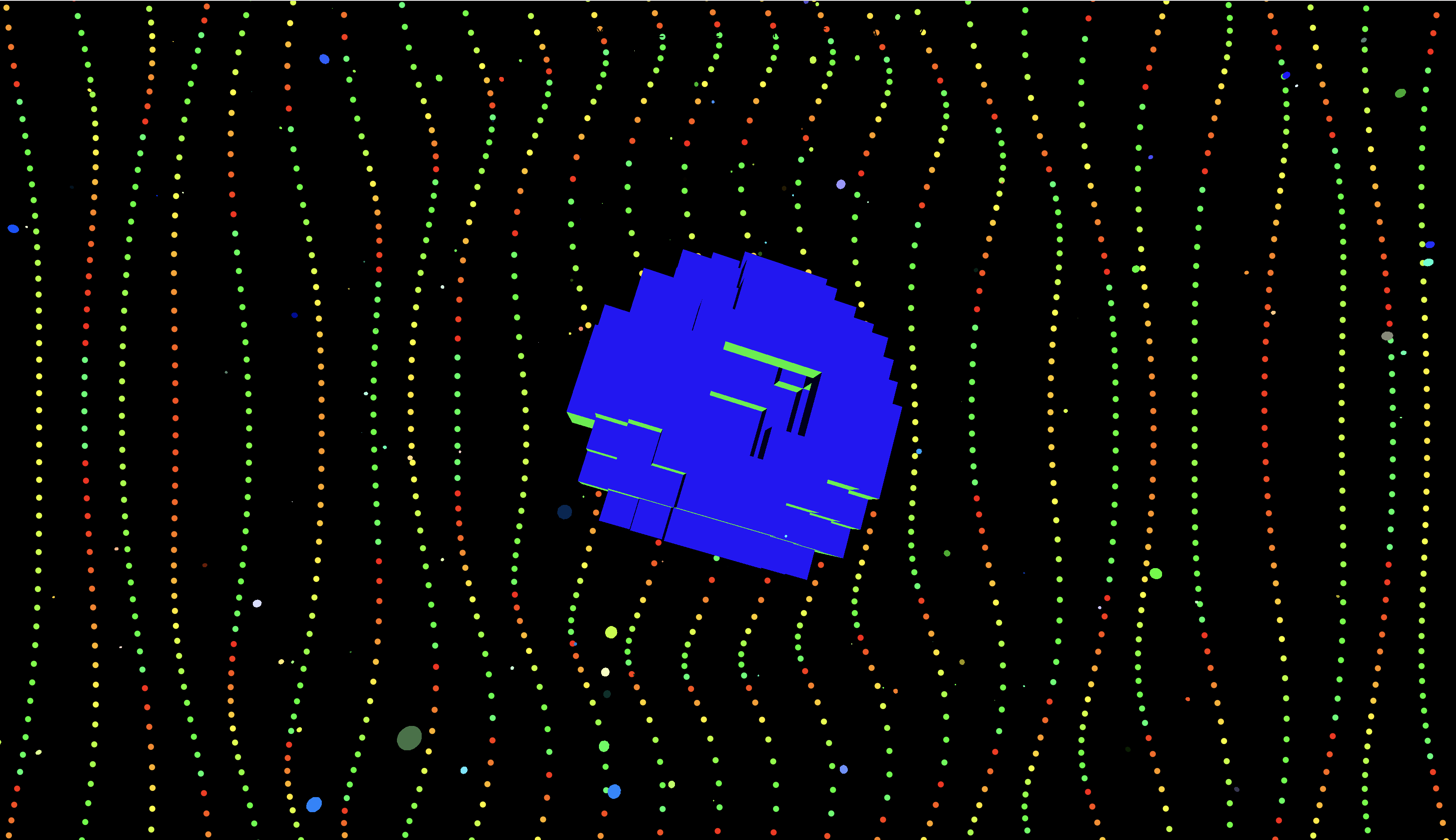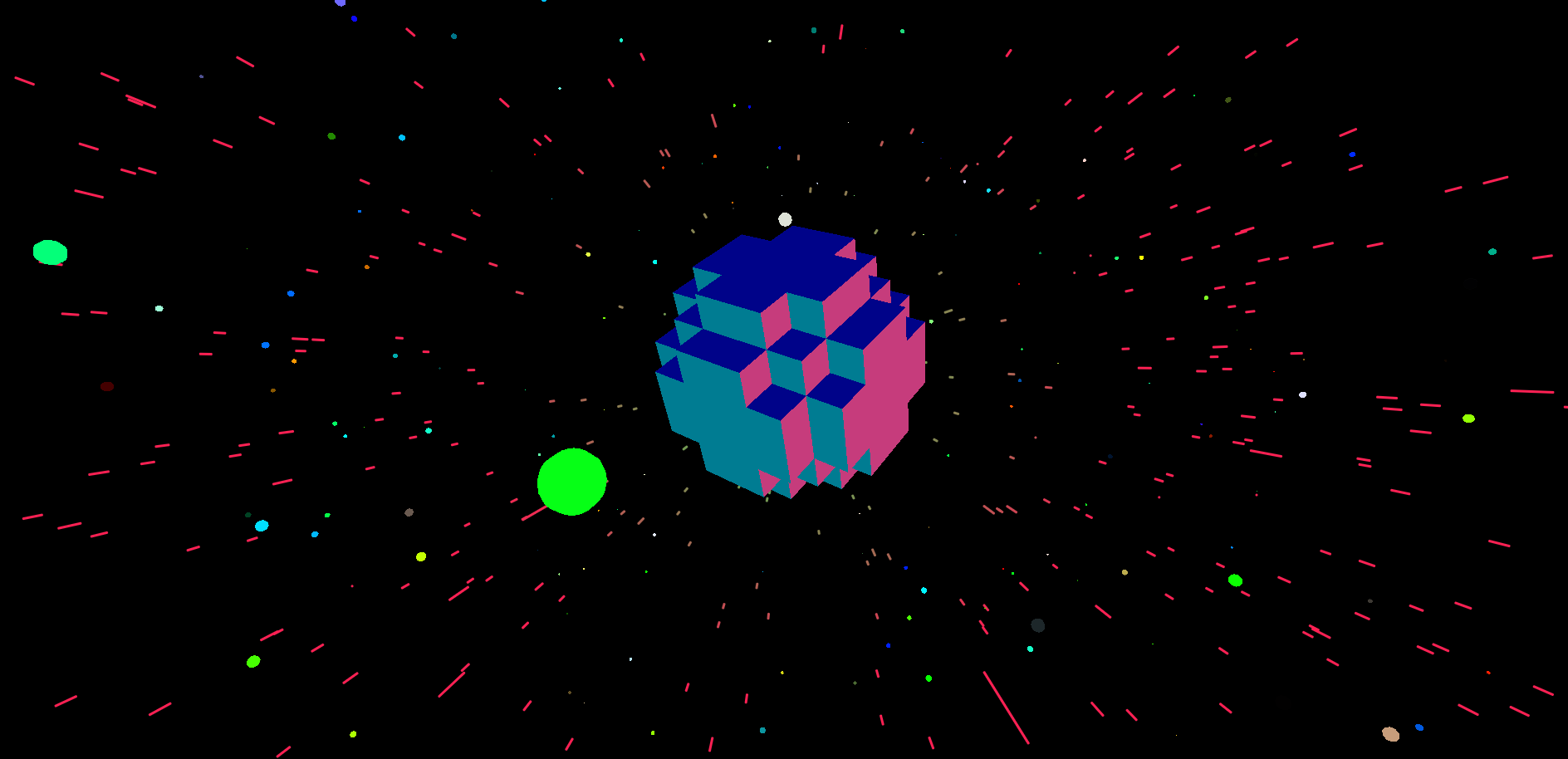My Journey
Audio-Reactive Star Emissions
This Star-Wars inspired sketch can be seen in The Voxel reactor as the 9th Background(Number Key 9) and was one that was fun to create and easy to manipulate using FFT analysis of an audio input. In this case, the louder certain frequencies are, the faster the "Lightpeed" travel seems to be, along with some cool variation of colours depending on selected frequency bands. Do turn on your mic to see it in action. May the Force Be With You. *Please Play some Galactic Music into your mic for best effect*
The Perlin Noise Field Army
This sketch was inspired by my fascination towards Perlin Noise and any digital art that is generated using Perlin Noise. The Perlin Noise function in P5 is one of my favourites to implement as they can give birth to very beautiful self-generated outcomes that are different than simply using the Random function in your code. This particluar one is a noise field and was inspired by Daniel Schiffman aka The Coding Train as he talks about Perlin Noise in his Youtube Videos and Tutorials which I enjoy. This sketch can be seen as well as a selectable background for The Voxel Reactor. (Number Key 4)
The Matrix Digital Rain
When I first came across the video tutorial by Emily Xie who was featured on Daniel Schiffman's The Coding Train Youtube Videos, I knew I had to recreate the art as it was nostalgic to me as a lover of the original Matrix Trilogy of movies in the early 2000s. Growing up, I never took notice of the cool-looking code that looked like rain of code throughout the franchise. I integrated this sketch into The Voxel Reactor as the first background you can select. (Number Key 1) However, I have added a little audio-reactive goodness to the sketch in The Voxel Reactor where the volume will determine how visible the rain of symbols are and also affects its colours.
The Voxel Reactor Screenshots
These are the 9 Background Modes you can see in the Voxel Reactor by pressing number keys 1-9.